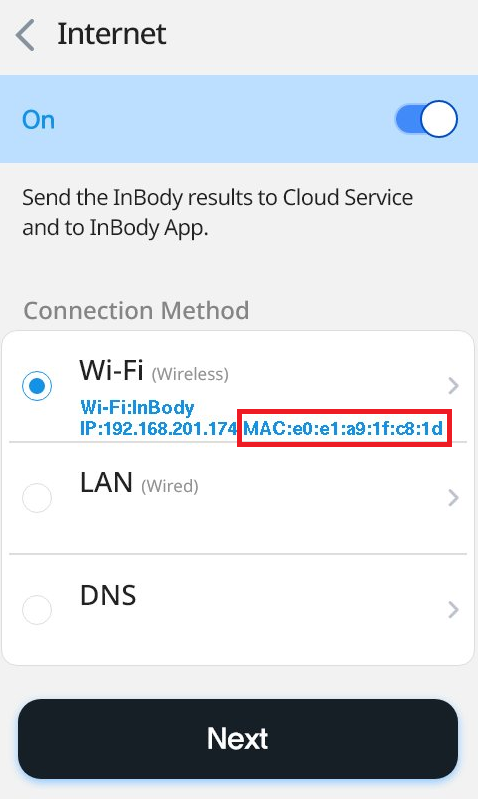To locate the MAC address for the InBody device please review the steps below.
The steps will apply to the InBody 270, 570, 770, 970, & BWA 2.0
For 380, 580, please see further down
1. First head over to the InBody unit and tap on the Administrator Menu button
2. Select option 16. Internet options

3. Connect to appropriate Wired or Wireless connection that the MAC address is needed for
*The InBody requires the connection method to be active in order to display the MAC address
**While internet connectivity is not required, connection to the DHCP may be required.

4. Once connected, the MAC address will be displayed to the right of the connection
*For older firmware, press the #1 on the physical keypad for the MAC address to be displayed

*Please note each connection type will have its own unique MAC address
If you have a 380, 580 device, please see below:
1. First head over to the InBody unit and tap on the Administrator Menu button
2. Select option 3. Connect
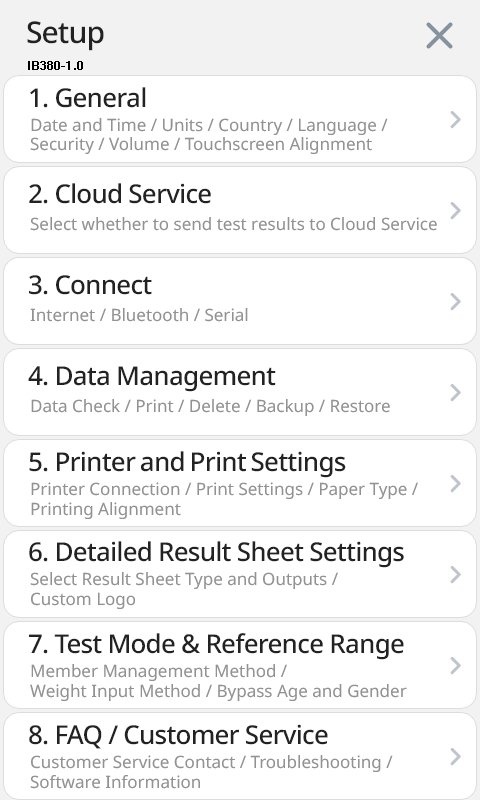
3. Select Internet
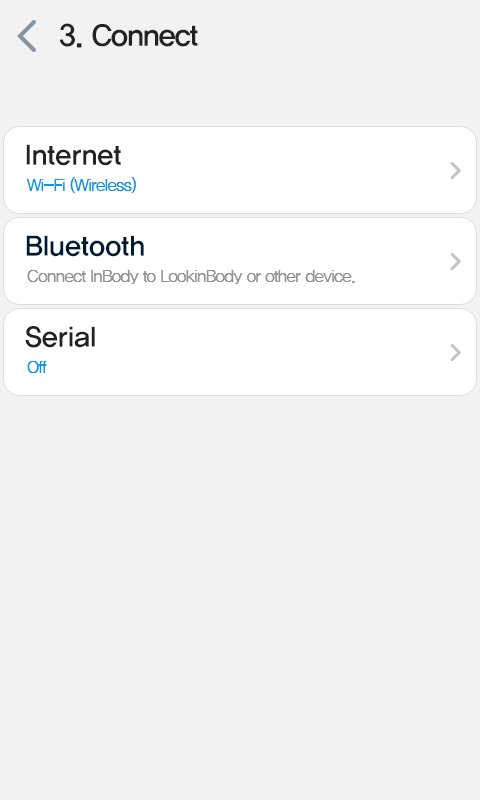
4. Connect to appropriate Wired or Wireless connection that the MAC address is needed for
*The InBody requires the connection method to be active in order to display the MAC address
**While internet connectivity is not required, connection to the DHCP may be required.
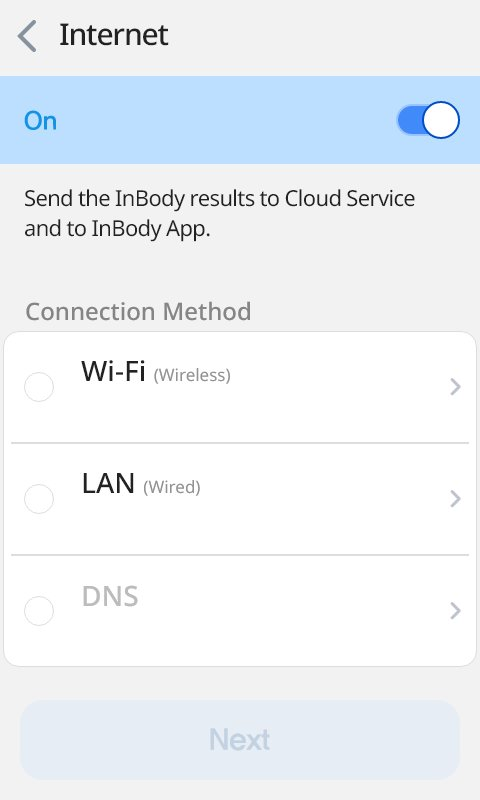
5. Once connected, the MAC address will be displayed to the right of the connection
*For older firmware, press the #1 on the physical keypad for the MAC address to be displayed
*Please note each connection type will have its own unique MAC address